前言
从 Joe 6.0之后版主更新了编辑器后我们发现在写文章时上面的 小图标 不见了,这影响了很多人及时更新文章,所以今天出一期最简单的教程
成果展示
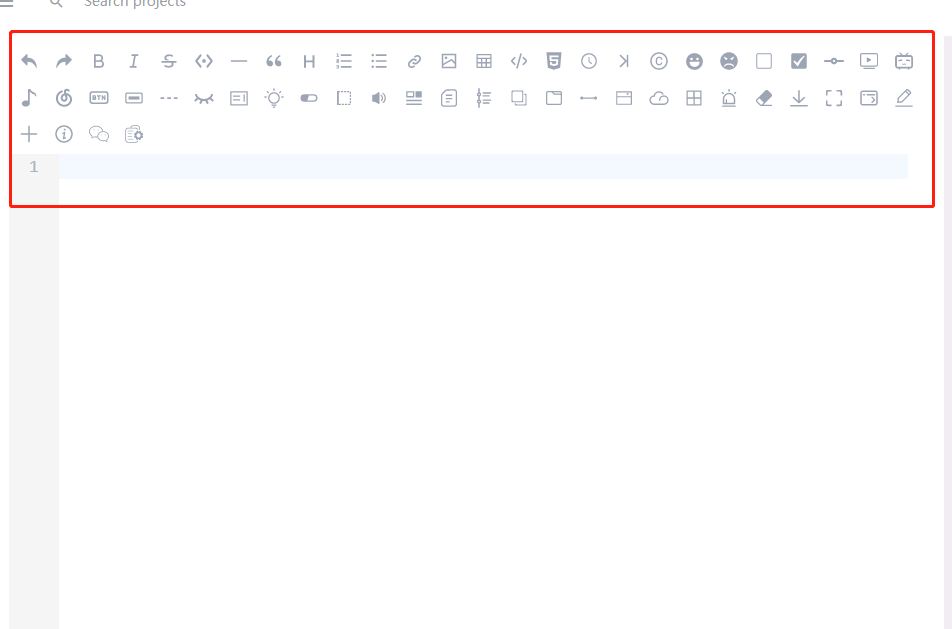
更换教程
1.下载老版本编辑器后把文件放在 你网站目录/usr/themes 下,直接解压即可,不过有个别人不能用。
2.删除Joe(模板目录)下的 typecho文件夹 和 core文件夹内的factory.php 文件
然后将解压的 typecho文件夹 放进Joe主题根目录,替换原来的 core文件夹内 的 factory.php 文件
大功告成!!!
下载地址
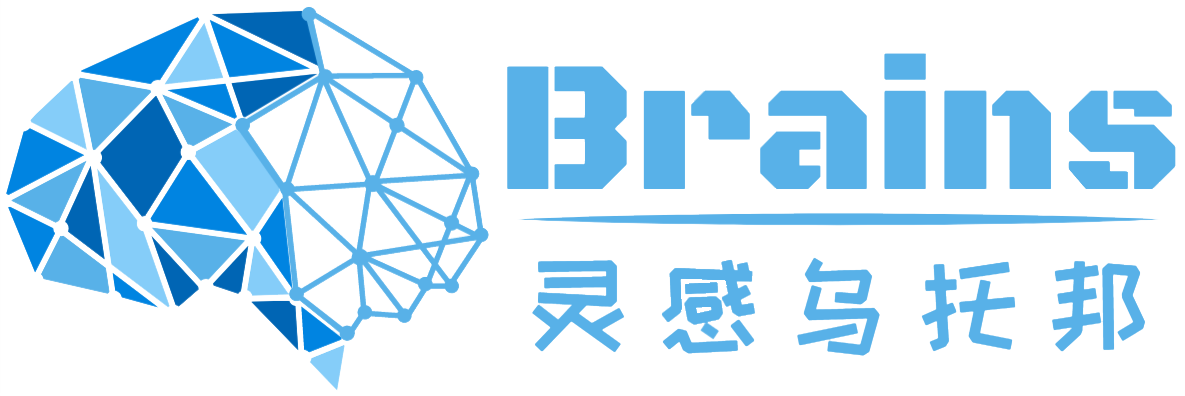






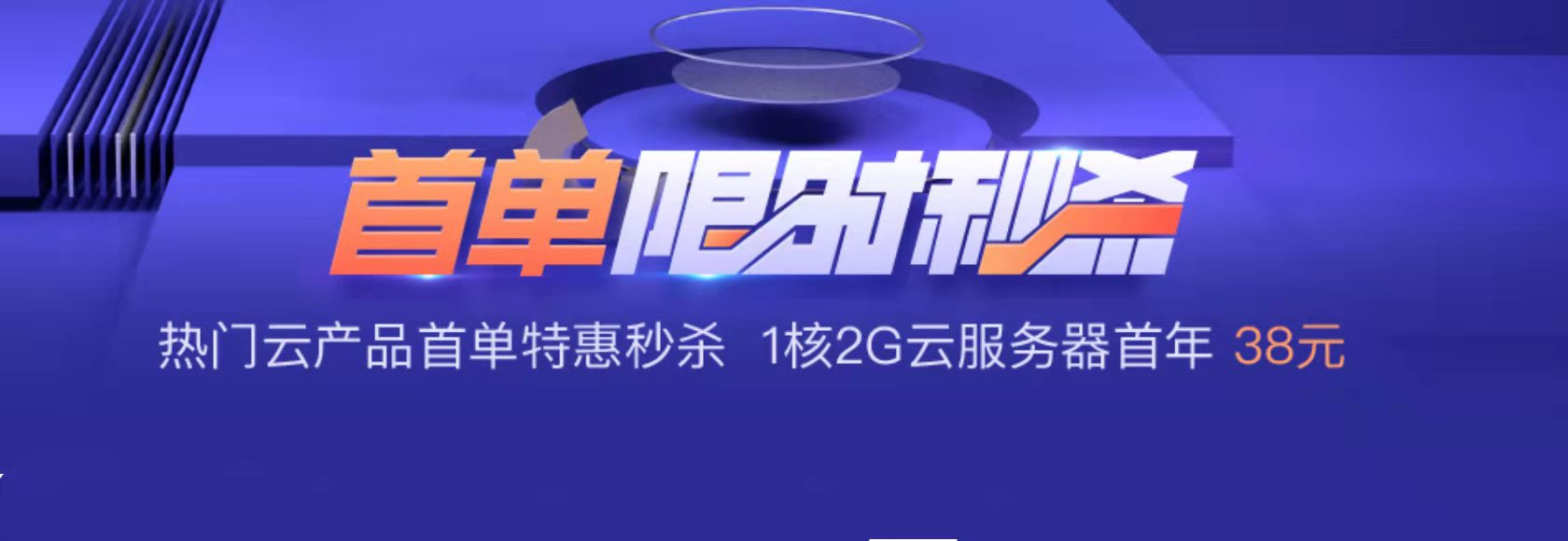




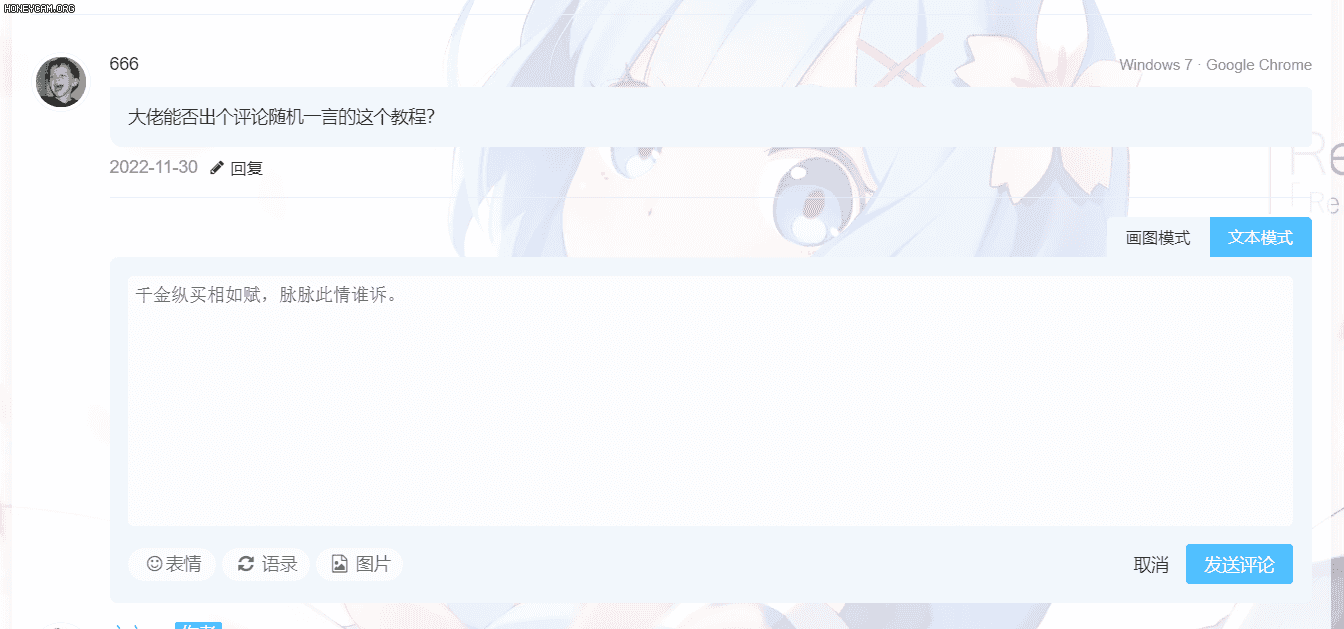
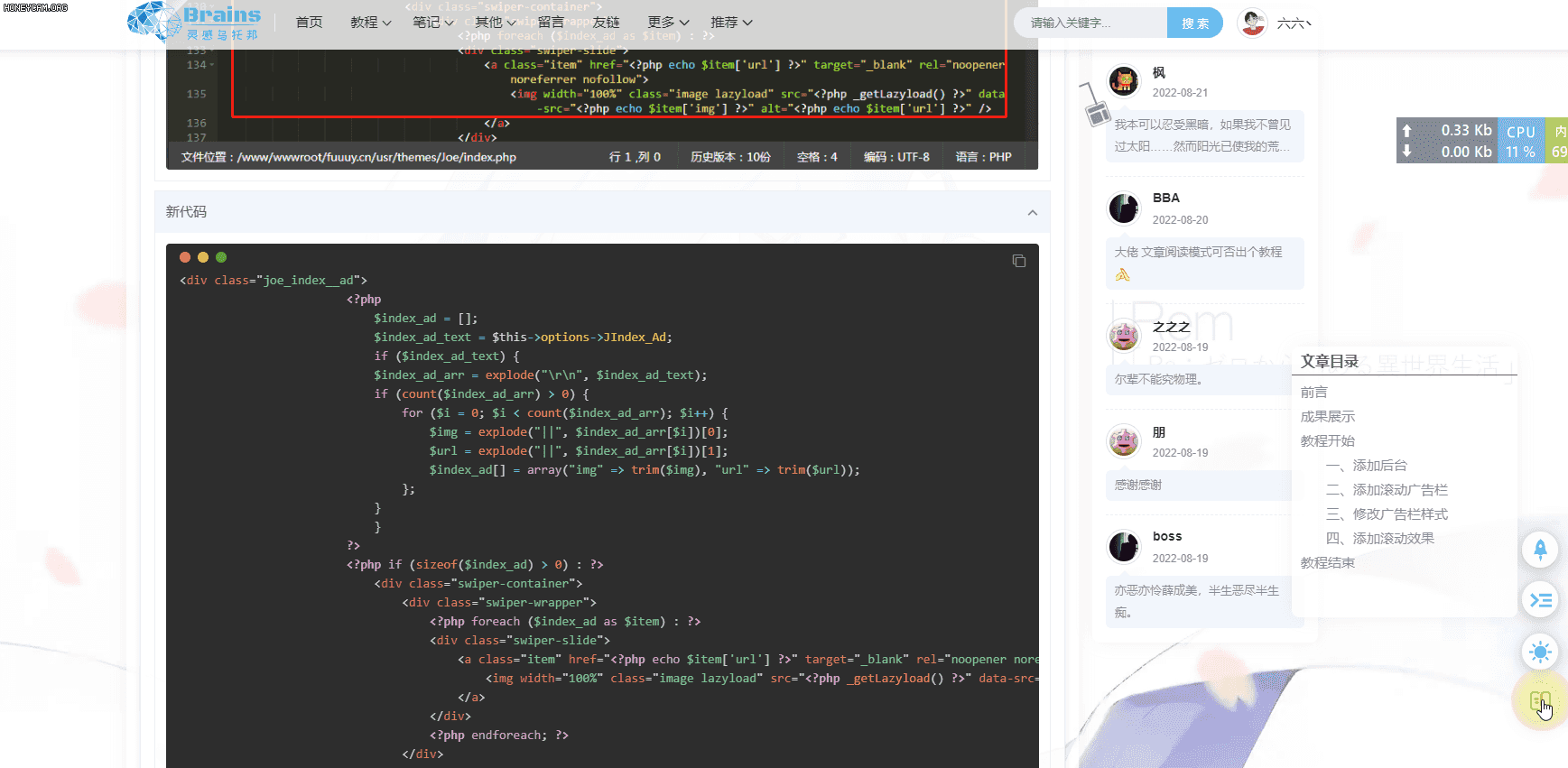
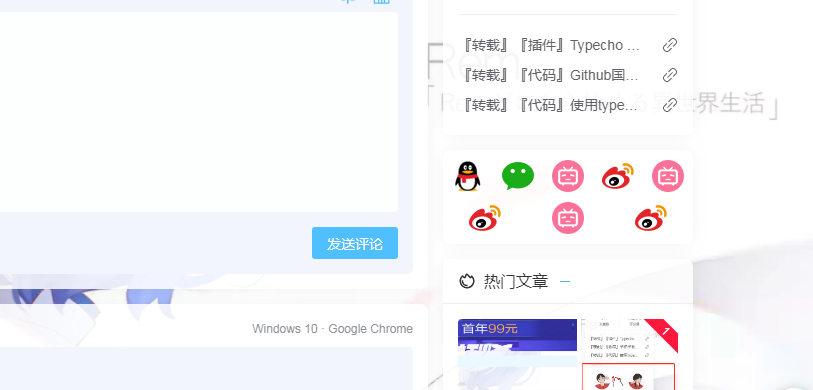

http://piiblog.ml/sreenshot.jpg
http://piiblog.ml/sreenshot.jpg